Simple Android Stock Widget
I was fed up with all the "free stock widgets" for Android that either were over-complicated, stopped working after a while or just looked plain ugly...
Well, with Tasker, Minimalistic Text and an account on IEXcloud.io you can make your own and style it any way you want... This is something I got created in about an hour:

How to
- Register for an iexcloud.io free account. In the top of the page, use search for a stock symbol (like
NASDAQ:TEAM). This will get the URL like https://sandbox.iexapis.com/stable/stock/TEAM/quote?token=<<token>>
⚡Make sure you use one forproduction, not the sandbox as shown above! ⚡ - Install both Tasker and Minimalistic Text on your Android
Configuration
Create a widget in Minimalistic Text that would be your "stock widget". Use "Locale variables" as shown below. The names used in Tasker script are up, down, change.
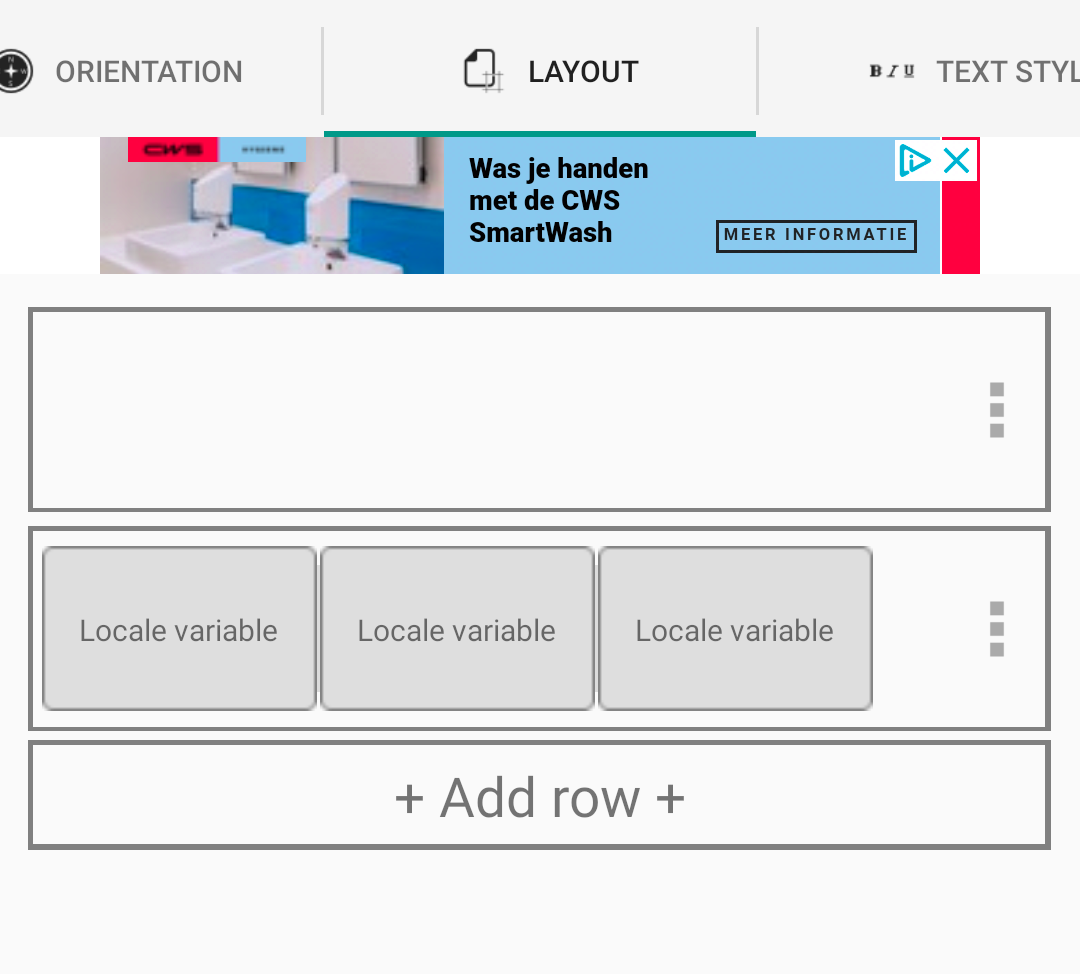
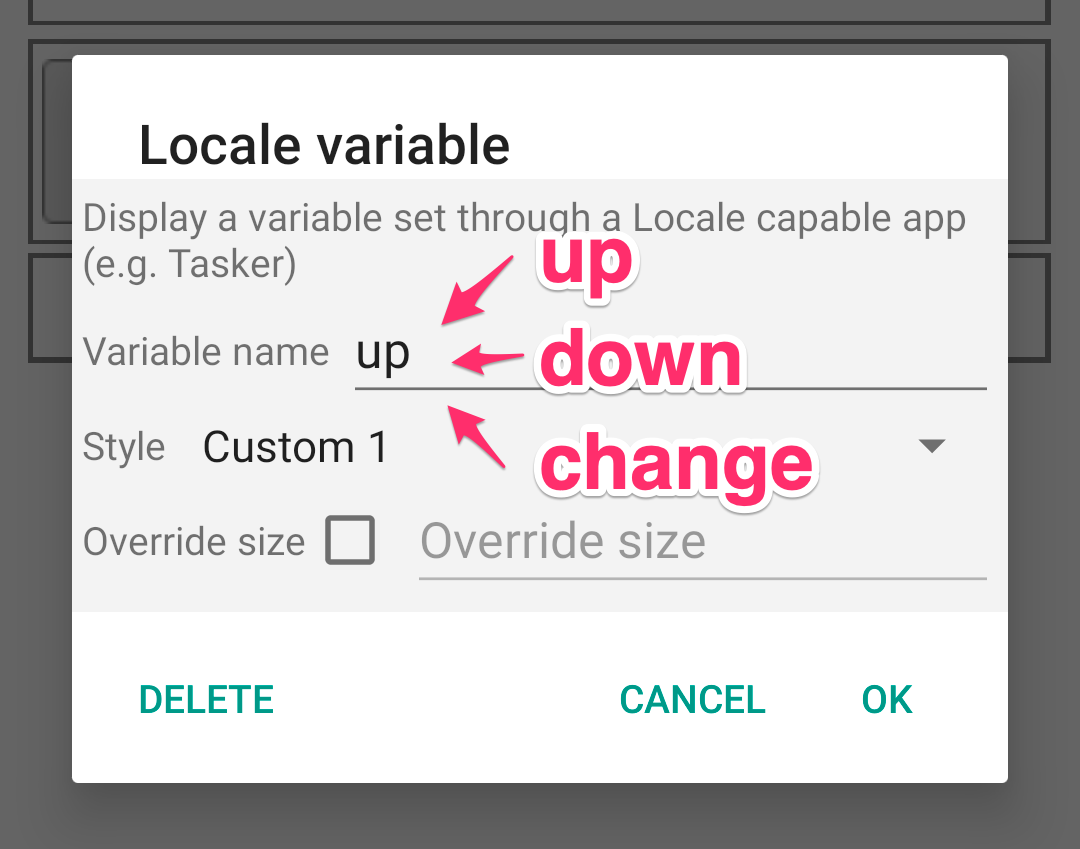
Finally create a Tasker config which will refresh the quote every 10 minutes on the working days and update the shared variables between widget and Tasker:
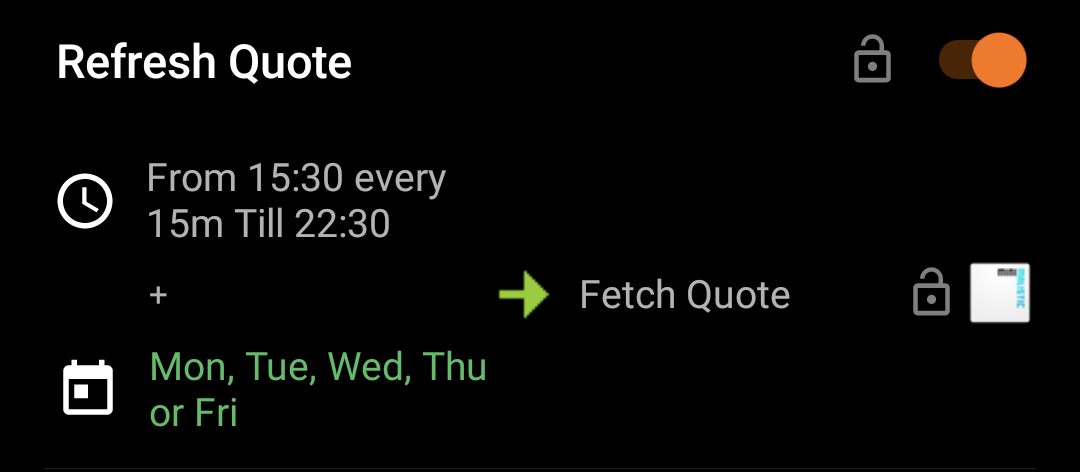
Use the following Tasker script as the Fetch Quote task.
Profit
The widget is a bit barebone – give it some nice colors, shadows, background etc. Nice thing to do is to configure Single Tap action to trigger the Fetch Quote Tasker task – the widget just refreshes itself if you tap on it. Ain't it nice?